IssProc is a user friendly “file in use” extension for Inno Setup (or other setup builder application like NSIS) that can be used to detect if a certain application (exe, dll module, ocx and so on) or any o ther file type is opened, in use, before continuing with the actual setup, avoiding unnecessary reboots.
Why should I need to detect if a certain file is in use ?
Files-In-Use functionality is among the countless services that Windows Installer exposes for setup authors to leverage for their application install/maintenance. This functionality lets setup authors display the processes that hold on to files that would be updated by the install. The user would want to shut those processes before continuing with the install to ensure that the install wouldn’ t require a reboot. This is what IssProc can do for your setups when installing/uninstalling your application files (executables/plugins/shell extension/ocx and any other file types) with just two lines of additional code added to your setup or application script.
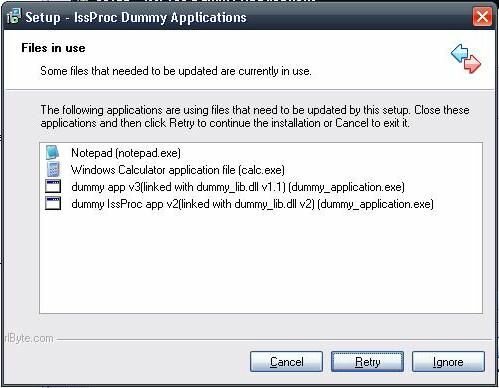
Features
-
• customizable interface (you can modify the default english Files-In-Use dialog captions or wizard image)
• multiple file search (a list with file names and/or path to be checked can be used)
• wildcard file match ( * = matches any characters, zero or more times ; ? = matches any character, one time )
• exact folder match (detect if your file is in use only from a specified folder )
• any file in use detection (not just executables or dll libraries)
• both 32 and 64 bit applications detection (Vista, Win7 & XP x64 ) even if your setup is 32bit
• both ansi and unicode support
• user friendly: applications are displayed along with their icon, possibility to show the found application main window
• possibility to end the detected process forced (right click on process for more options)
• very easy to use and free for non-commercial applications.
Requirements
-
• IssProc is a stand-alone component, does not require any other files to work.
• It uses the drivers on Win32/64 platforms so there are no special library/driver requirements.
• It can also be used from any programming/scripting language that can make WINAPI calls like: Delphi, C++Builder, C#, Visual C++, Visual Basic, Visual Basic. NET, VBA, PowerBuilder, Visual Foxpro, Clari on and so on.






Hello,
your example works with Windows 2012 x64
For file IssProcLanguage.ini
I translated the rest of two strings in section [de]:
MnuEndProcess = Prozess beenden...